Few business leaders deny the importance of great customer service in building a respectable, viable company with longevity.
That’s truer today than it has ever been.
Customers now have a world of choice at their fingertips. Even the smallest slip-up can generate a negative review or send a once-loyal client to a competitor.
Not only are customers expecting ever-evolving product options and a responsive customer service team, they also want that service team to be accessible. It can feel daunting to develop and maintain multiple avenues of communication at scale.
Thankfully, we are also seeing an abundance of helpful and easy-to-use customer service tools that are rising to the challenge and can reduce some of the strain on your employees, allowing you to resolve queries and complaints quickly.
In this article, we’ve gathered the 8 best customer service tools out there today and discuss how you can use them to maintain consistent customer communications across multiple channels.
What are customer service tools?
Customer service tools comprise a broad software category encompassing any solution used to improve the level of service and support you deliver to your customers.
These solutions can run the gamut from customer relationship management (CRM) solutions to phone help desk software. Even screen recording tools like Loom can be used to help customers get the most out of your products.
These customer service software platforms help to improve the overall customer experience by:
Keeping track of support tickets
Collecting data on recurring issues, contributing to product iteration and improvement
Improving ticket resolution speed
Using automation and AI to manage customer communications
Types of customer service software
While some software companies offer all-in-one solutions for handling customer support and communications, most excel in one of the following domains:
Video support: Can be live, though video support is more often offered asynchronously (you might record a video to help a customer resolve their issue).
Phone support: Customers can access real-time support from a customer service team member.
Email support: Customers communicate with support reps via email. There is generally a ticketing system to help customer service agents manage queries and group conversations into their own “threads.”
Live chat: Live chat software on your website, where customers can communicate in real time.
Chatbots: Similar to live chat, except the responses are handled using artificial intelligence.
Knowledge base: A self-service option where customers can access answers to FAQs, example workflows, customizable templates, and troubleshooting documentation.
CRM tools: Customer relationship management software, where all customer data is stored.
Customer feedback tools: Survey tools for collecting customer feedback. This can be general or related to a specific instance (such as a “How was our customer service?” questionnaire).
Best customer service tools for better support outcomes
1. Video support: Loom
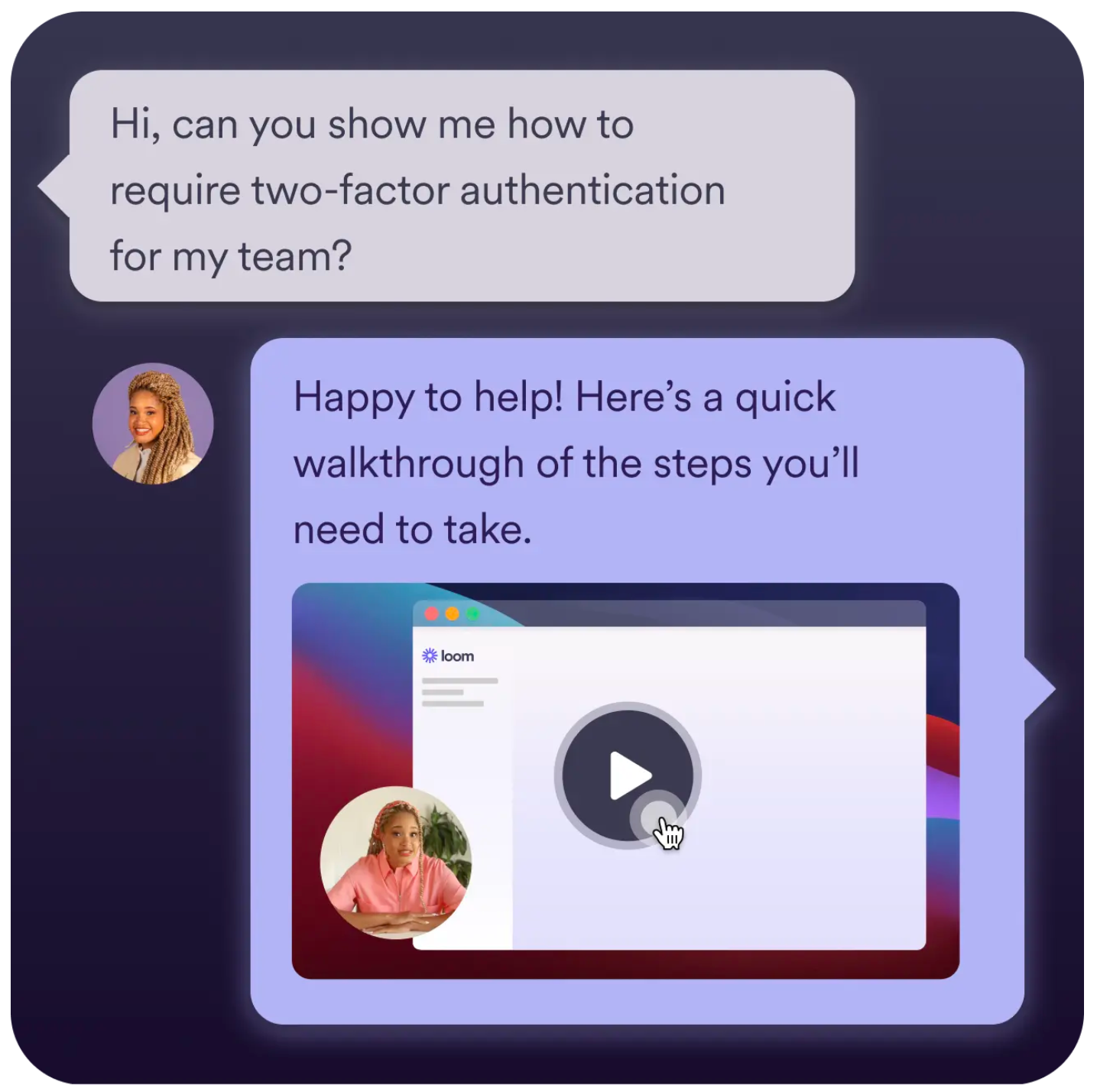
Video is one of the most underused—but incredibly effective—customer support channels.
Loom (that’s us) offers an intuitive and easy-to-access screen capture tool that your customer support team can use to create short videos and screen recordings in response to customer queries.
Here’s how Susana Cigano, Senior Manager of Support at Loom, leverages video in our customer support strategy:
Explaining and troubleshooting
Recording bug reports
Documenting workflows and training videos for her team
Sending a video to de-escalate a frustrated customer
Asking our users to record a quick video to demonstrate their issue or question
Loom perfect for responses that are tricky to articulate in an email, or would be too long for chat support. With video, customers can follow along with the steps you demonstrate.
Key features
Customizable calls to action (CTAs) to direct customers over to existing support documentation
Engagement insights (so you can send a quick follow-up email and close the support ticket once they’ve watched the video)
Improved content security, including restricting viewing by email address
Custom branding
Integrations with the tools you’re already using, like Slack and Jira
Even better, you can get started using Loom for free right now to get a handle on how you’ll use it to resolve support requests before rolling it out to your team.
Our free plan includes video privacy controls and multi-language transcripts, while our more advanced paid plans include optional AI add-ons and custom branding.
2. Phone support: Zendesk
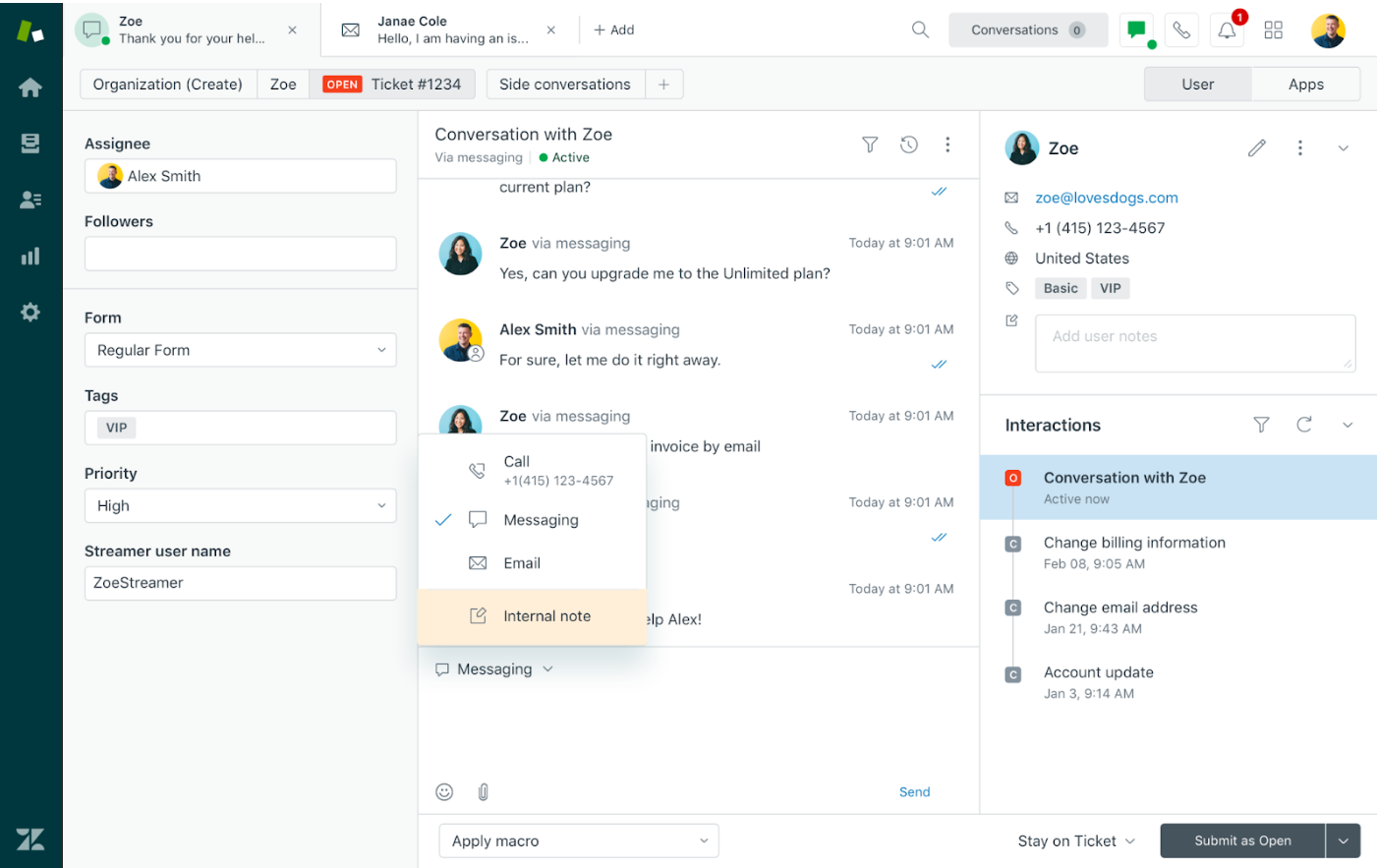
Zendesk is a popular cloud-based customer service platform with a wide range of features for handling customer requests.
While Zendesk offers multiple communication channels (email, SMS, chat), its strength is found in handling phone calls. This makes it a great option for the customer service call center.
Key features
Embeddable call button so customers can “click to call” from your website or mobile app
Wide range of integrations with other call center apps
Call transcription and redaction
Interactive voice response (IVR) and group routing
Customizable maximum queue sizes and callback functionality
3. Email support: Freshdesk
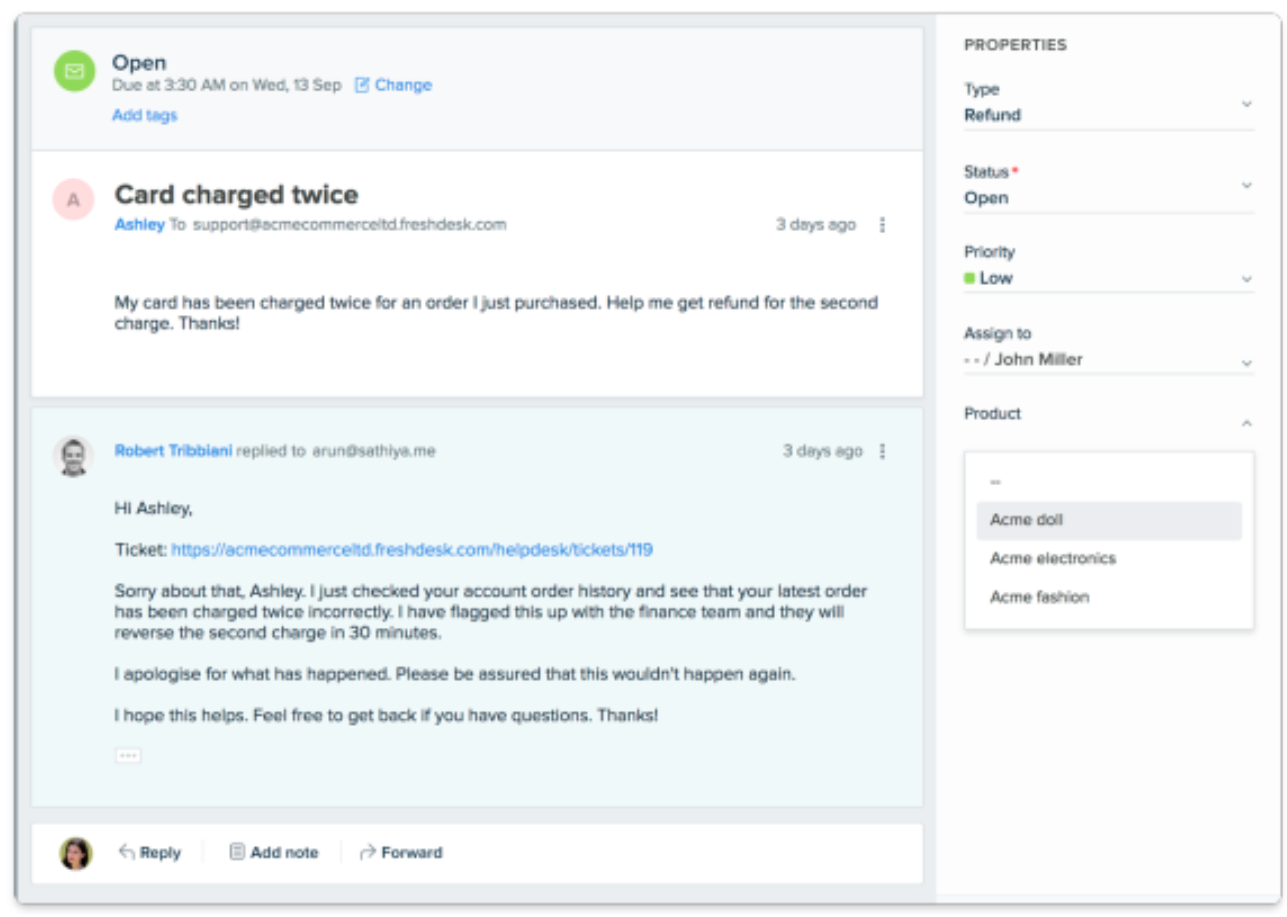
Freshdesk is another customer support software solution with substantial functionality, ranging from chat support to engagement across various social media channels.
Freshdesk email support is its standout feature.
Freshdesk offers an advanced ticketing system that makes it easy for support teams to handle incoming requests, while communication on the customer end is handled through a familiar interface: their email inbox.
Key features
Customer messages from multiple channels are gathered in a shared inbox for streamlined support
Agent collision detection prevents multiple support agents from responding to the same ticket
A “thank you detector,” so tickets don’t get reopened when customers reply to say thanks
Templated, preformatted responses to common questions
Parent-child ticketing functionality to split more complex tickets up into smaller child tickets
Pro tip: Level up your email communications by sending short videos recorded on Loom, which can be embedded directly into your message.
Learn how here: How to Send a Video Through Email—In Less Than 5 Minutes.
4. Live chat: Intercom
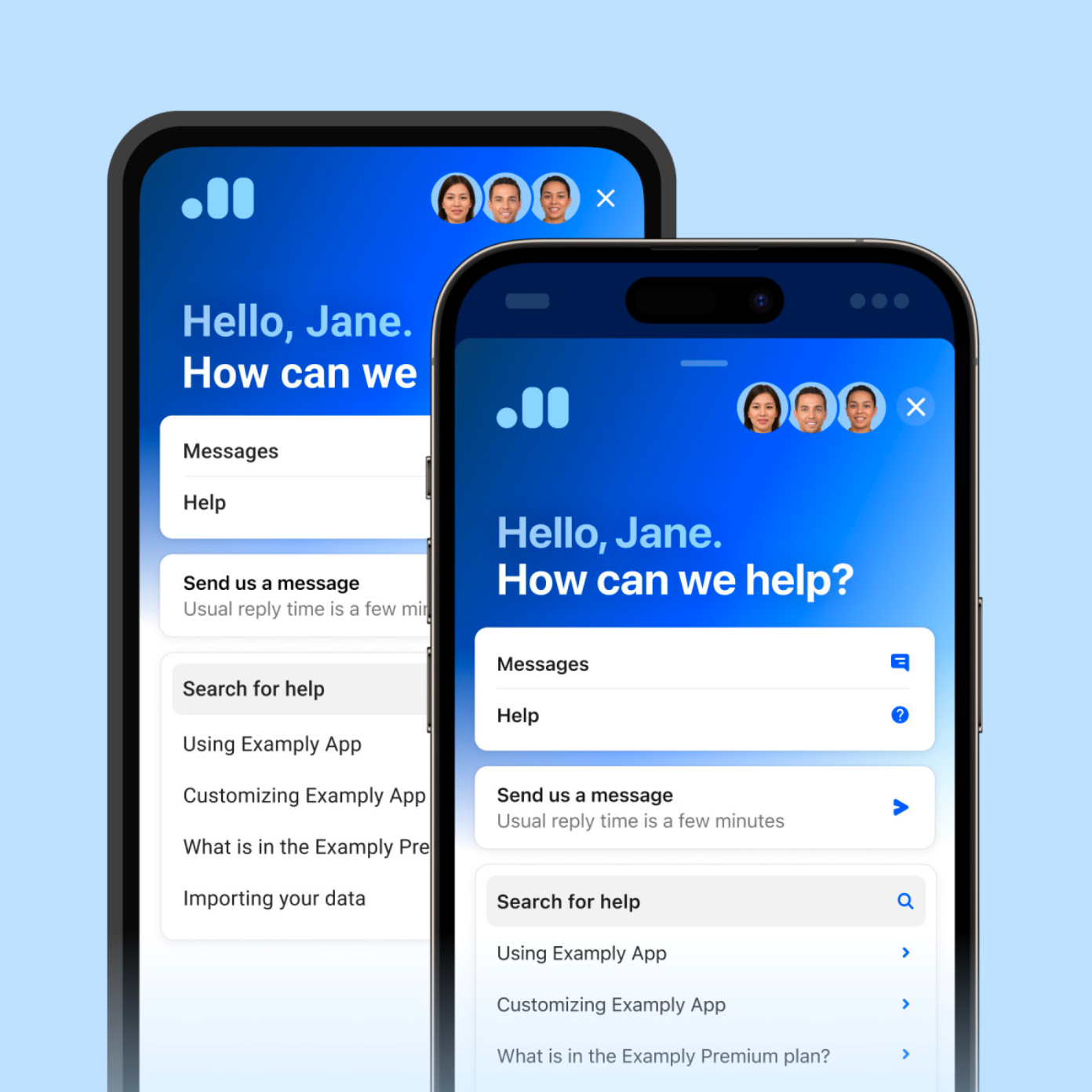
Intercom is one of the most widely-known customer service solutions. Like Zendesk and Freshdesk, Intercom operates across a variety of communication channels.
The tool is most celebrated for its live chat functionality, known as Messenger.
Key features
Endlessly customizable
Has a flexible back end for contact center reps to handle customer conversations
Allows customers to receive notifications via email if a support agent is not available immediately
Most impressive is Intercom’s omnichannel offer, which allows support teams to streamline customer interactions across apps like Facebook, Instagram, WhatsApp, and, of course, their own website.
5. Chatbots: Drift
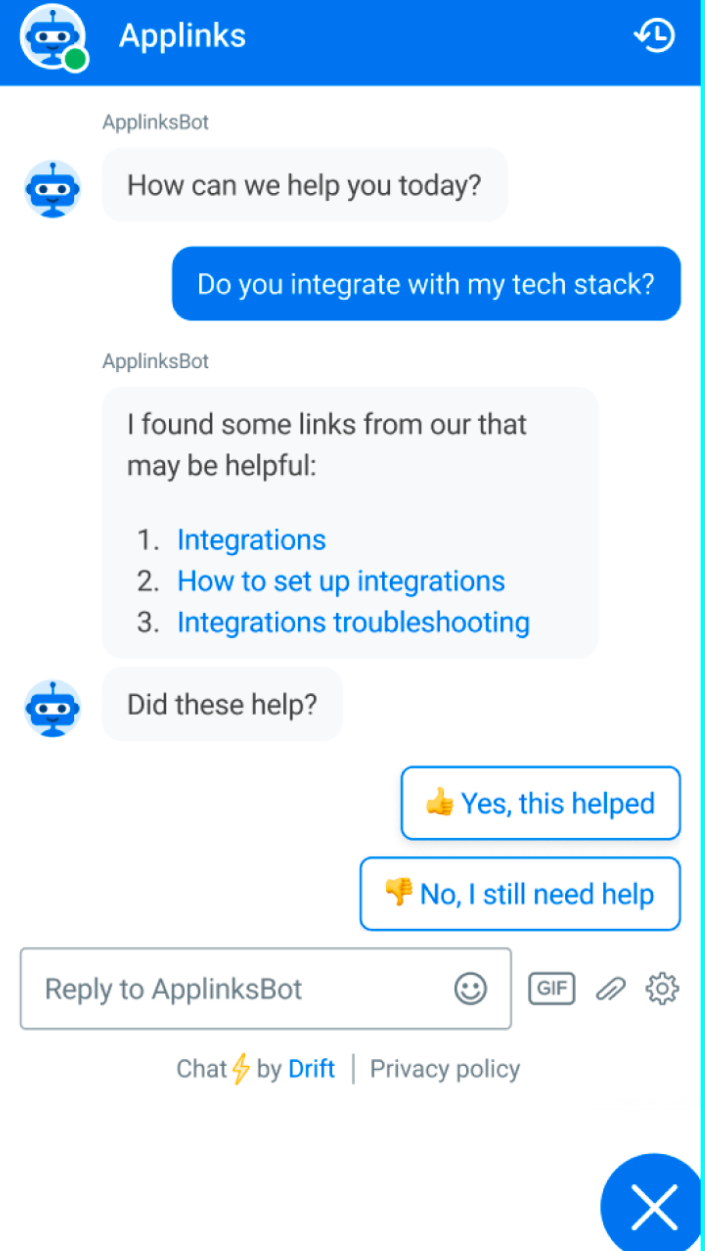
When it comes to AI-powered chatbots, there are few names more instantly recognizable than Drift.
AI-based chatbots can be a boon for small businesses that don’t have the internal resources to handle high-volume customer support rapidly.
However, even enterprise-level companies with large customer bases can take advantage of chatbots to handle simple queries and improve response times.
Key features
Real-time reporting dashboard
Webhooks to help customers self-serve
Response timers
Human agents available to jump in as required
6. Knowledge base: HelpScout
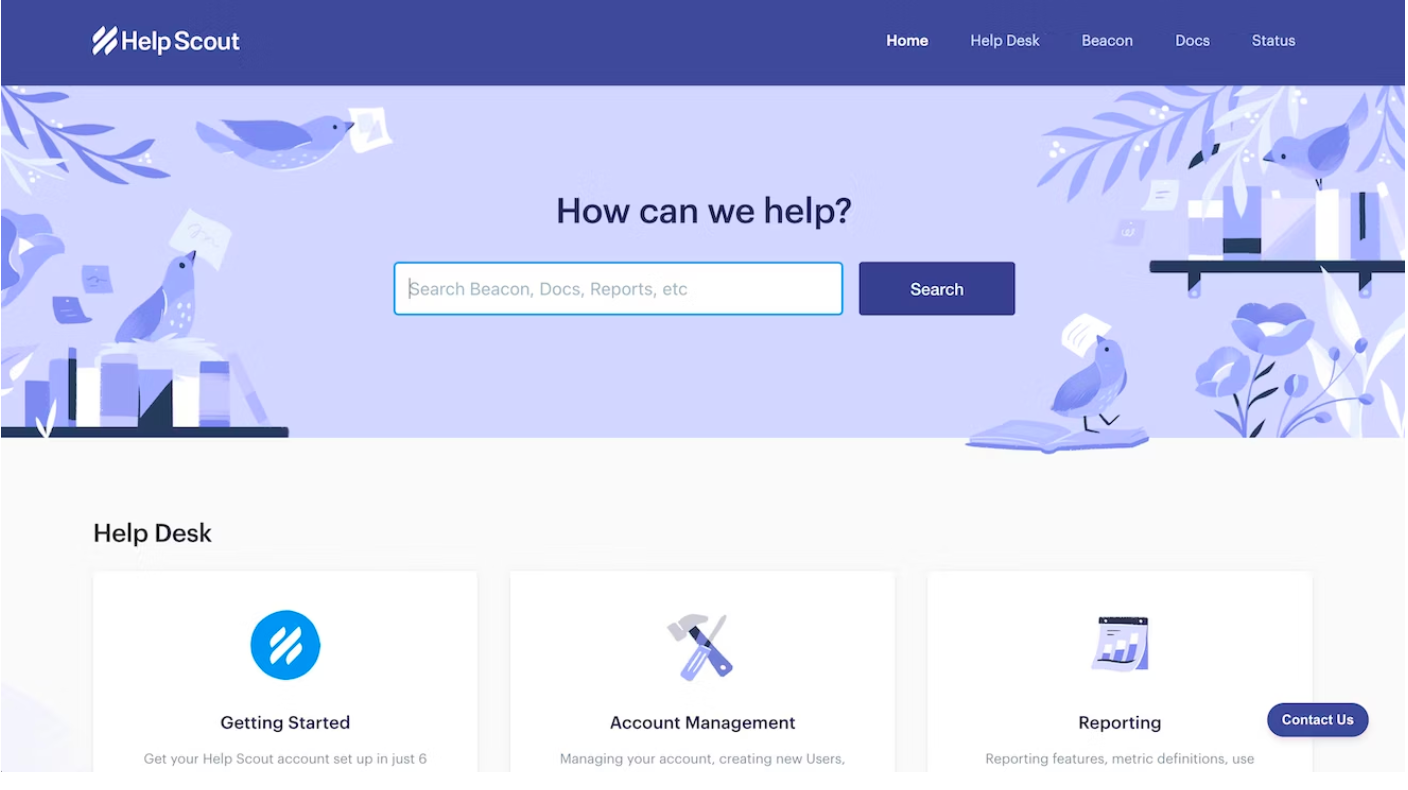
HelpScout has a few tricks up its sleeve, from real-time messaging to ticket and inbox management.
But the real winner here is HelpScout’s help desk knowledge management solution.
Key features
Create and publish tutorials, walkthroughs, FAQs, and customer onboarding support documentation
Robust reports to understand what content your customers are engaging with most
Integrate with the chat tool to help customers answer their own questions before talking to a support rep or taking to the forums
Inside tip: Loom’s secure video library solution can also act as your knowledge base, where you provide walkthrough videos and short demonstrations to help customers get the most out of your product.
7. CRM platform: ZohoCRM
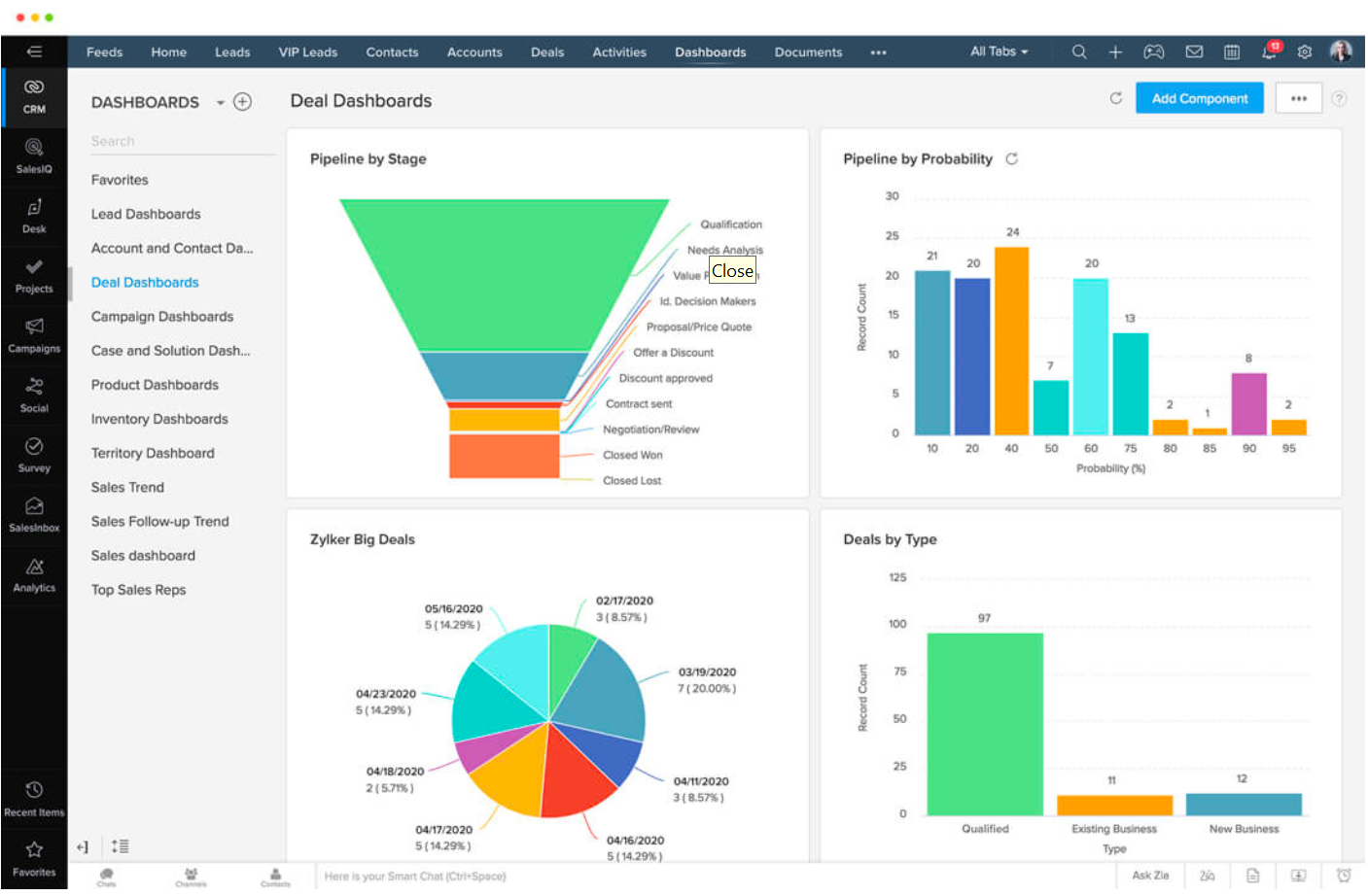
The CRM platform is the central hub of your customer service tech stack. It's where you store all of your customer information, conversation details and ticket history.
There’s no shortage of CRM solutions out there, and many of them are very effective. We’ve chosen ZohoCRM as the best option for customer service software tools.
Key features
Very user-friendly
Integrates perfectly with ZohoDesk, Zoho’s dedicated helpdesk solution
Top-notch automation functionality
Rich reporting and analytics suite
8. Customer feedback: SurveySparrow

One of the most important aspects of maintaining great customer service is proactively asking your customers how you’re doing.
SurveySparrow is an omnichannel feedback tool that you can use to conduct surveys for ratings like CSAT (customer satisfaction score) and NPS (net promoter score).
Key features
Custom domains for your survey
Custom CSS styling for deeply-personalized customer experiences
Transactional surveys triggered by events like support team interactions or a recent purchase
It also has a chatbot tool and a ticket-handling system, so it could totally be your all-in-one customer support solution.
Drive great customer service with Loom
From phone support to live chat to self-serve knowledge bases, there is no shortage of effective customer service tools for taking your customer support to the next level.
Video support is one of the most powerful ways to help your customers resolve queries and understand the steps you’re walking them through in a visual manner.
Loom’s video and screen recording solution is the perfect partner for support teams.
Record and share short videos instantly, create a video-powered knowledge center, and access insightful reports on how your customers are actually interacting with your content.

