These days, our laptop cameras are working overtime. Remote work and virtual communication are essential in today's modern workplace, and video is an absolutely critical medium for communication.
Loom and Zoom are two video communication platforms that immediately come to mind when you think of collaborating over video. While Loom is well-known for screen recording and asynchronous communication, Zoom is one of the top real-time video conferencing tools.
But which one is more suitable for your needs?
In this article, we’ll discuss the differences and similarities between Loom and Zoom, how you can adopt them in your workspace, and which tool might be better for you.
Loom vs. Zoom: What's the difference?
Both Loom and Zoom help to enhance communication in a remote or hybrid workspace, but they do so in distinct ways.
For example, while Loom is the go-to software for asynchronous video messages and screen recordings. Zoom, however, is geared more toward live video meetings.
What does this mean for your workflow? Let’s find out.
Loom: Asynchronous video messaging
Loom is a popular screen recorder that allows you to record and share videos of your screen, camera, or both.
It's designed for asynchronous communication, meaning that the sender and receiver don’t have to be present at the same time. This also helps to improve communication between remote teams in different time zones by allowing them to access videos at their own pace. With Loom, you can record your desktop or mobile screen while simultaneously capturing your narration in a camera bubble.
Here’s how Loom works:
Once you record a video, you can generate a link to quickly share it with your audience or embed it in an email or on a website. Your audience can then watch your videos on their own time, as well as rewind, fast-forward, and leave comments or react with emojis.
This flexibility makes Loom ideal for:
Tutorials: Create a quick tutorial to show someone how to use a new feature or software.
Feedback: Show and tell rather than write a long email.
Quick updates: Don’t type out a status update that will get lost in the chat—record a quick video and share it with your team.
Zoom: Synchronous video meetings
Zoom, on the other hand, is all about synchronous video conferencing. Synchronous communication requires every party to be present during the video call. However, this is only possible if everyone’s schedules align.
This platform offers features like screen recording and sharing, along with breakout rooms and virtual backgrounds—but it’s all geared toward live meetings.
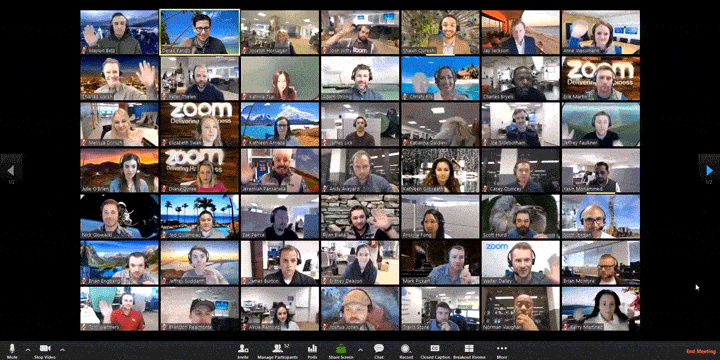
Due to the platform’s synchronous nature, it’s widely used for:
Virtual meetings (from small team check-ins to large corporate gatherings)
Webinars and online events to reach audiences worldwide
Remote learning, including online classes, lectures, and student-teacher consultations
Both Loom and Zoom have their own spots in the workplace. While Loom excels in time-independent communication, Zoom is ideal for real-time meetings.
How Loom and Zoom Compare
Here’s a quick rundown of Loom vs. Zoom to help you decide which platform is more suitable for your video-related needs:
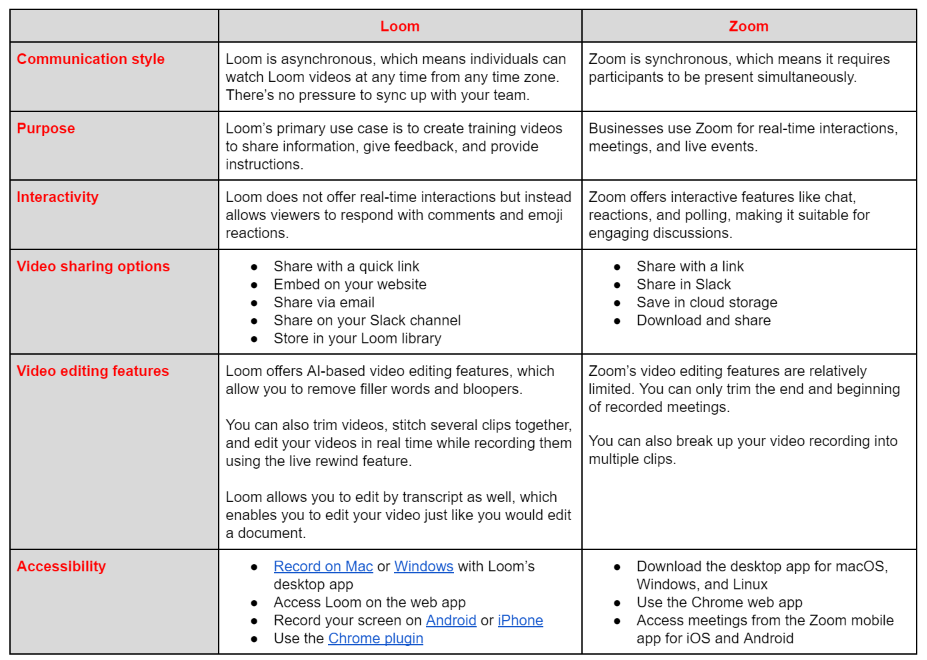
While Loom and Zoom serve different purposes, they don't have to operate in complete isolation. In fact, using them together can help you create a more cohesive communication strategy.
Zoom and Loom are complementary
Zoom and Loom are not mutually exclusive—you can always use both. The real decision is which mode of communication you prefer: synchronous or asynchronous.
While some may lump them together into one category, doing so is like comparing apples to oranges. Each platform has its own place in a remote workspace, so they can’t be used interchangeably.
Companies use Zoom for real-time meetings and Loom for asynchronous communication to keep everyone on the same page.
Imagine that you're working on a project with a remote team. You can use Zoom for your weekly check-in meetings to discuss progress and brainstorm ideas. But what if someone from the team wants to clarify a detail later on, or the project manager wants to give quick feedback?
In between meetings, you can use Loom to send updates, ask questions, and provide feedback. This option provides a more effective and productive way to convey information rather than sending a never-ending stream of emails or hosting unnecessary follow-up meetings. Team members can simply record a quick screencast with Loom to visually explain a topic or campaign idea.
This way, you're not clogging up everyone's schedule with meetings, but your communication lines are still open. Everyone's on the same page—both synchronously and asynchronously.
6 use cases for Loom
Loom solves various issues that are pertinent to remote teams and clients all over the world. Here are five major examples where Loom shines the brightest:
1. Creating tutorials and training videos
Let’s say you want to onboard new employees or train existing employees on new software or a changed process.
You can use Loom to create step-by-step tutorial videos that your audience can watch at their own pace. This is more engaging than text-based manuals and less taxing than one-on-one virtual meetings. Plus, it allows for visual demonstrations through screen sharing.
For example, here’s a quick Loom training video, complete with step-by-step instructions:
The best part? You can share your training video with hundreds or thousands of people at once, allowing them to watch whenever and wherever they like.
2. Sharing quick team updates and briefings
You can replace many daily status updates and briefings with a quick Loom video.
Think about those long morning meetings where half the time is spent playing catch-up. With Loom, you can ditch the endless agendas and let team leads record and share brief video updates.
Using Loom, you can accomplish what used to take 30–60 minutes in 5–10 minutes at most. There’s no need to make unnecessary small talk or force smiles—your team can instead watch important updates and briefings at their convenience, as well as rewatch them for better understanding.
3. Sending context for a meeting or lecture
Imagine that you schedule a team meeting and most of your team members walk into the meeting with little to no context.
The result? You end up wasting precious time explaining the objectives and agenda. To avoid this, you can send a quick Loom video to your teams before an important meeting to outline the agenda, key topics, and any relevant data or reports.
Now, everyone will arrive informed, ready to ask questions, and prepared to participate in a more productive discussion.
4. Holding post-meeting follow-ups
Technically, Loom isn't designed for traditional meetings. However, it is useful for enhancing post-meeting communication in several ways, such as:
Recap and action items: After a meeting, you can use Loom to send a quick recap and outline the next steps. This can be especially helpful for team members who couldn't attend the meeting.
Feedback and questions: You can use Loom to address any follow-up questions your viewers might have or provide additional feedback after the meeting.
Auto CTA: After you record a video, Loom automatically creates a custom CTA button that links to relevant documents or materials mentioned in the video and guides your audience to the next step.
Loom isn’t a conventional video meeting platform like Zoom. However, it’s valuable for communicating and sharing information with your team before and after meetings.
5. Recording conversations
Imagine that a design team is brainstorming a new concept. The ideas might fly fast and furious, which could make it hard to keep up.
Luckily, Loom automatically saves every video you record in a built-in video library.
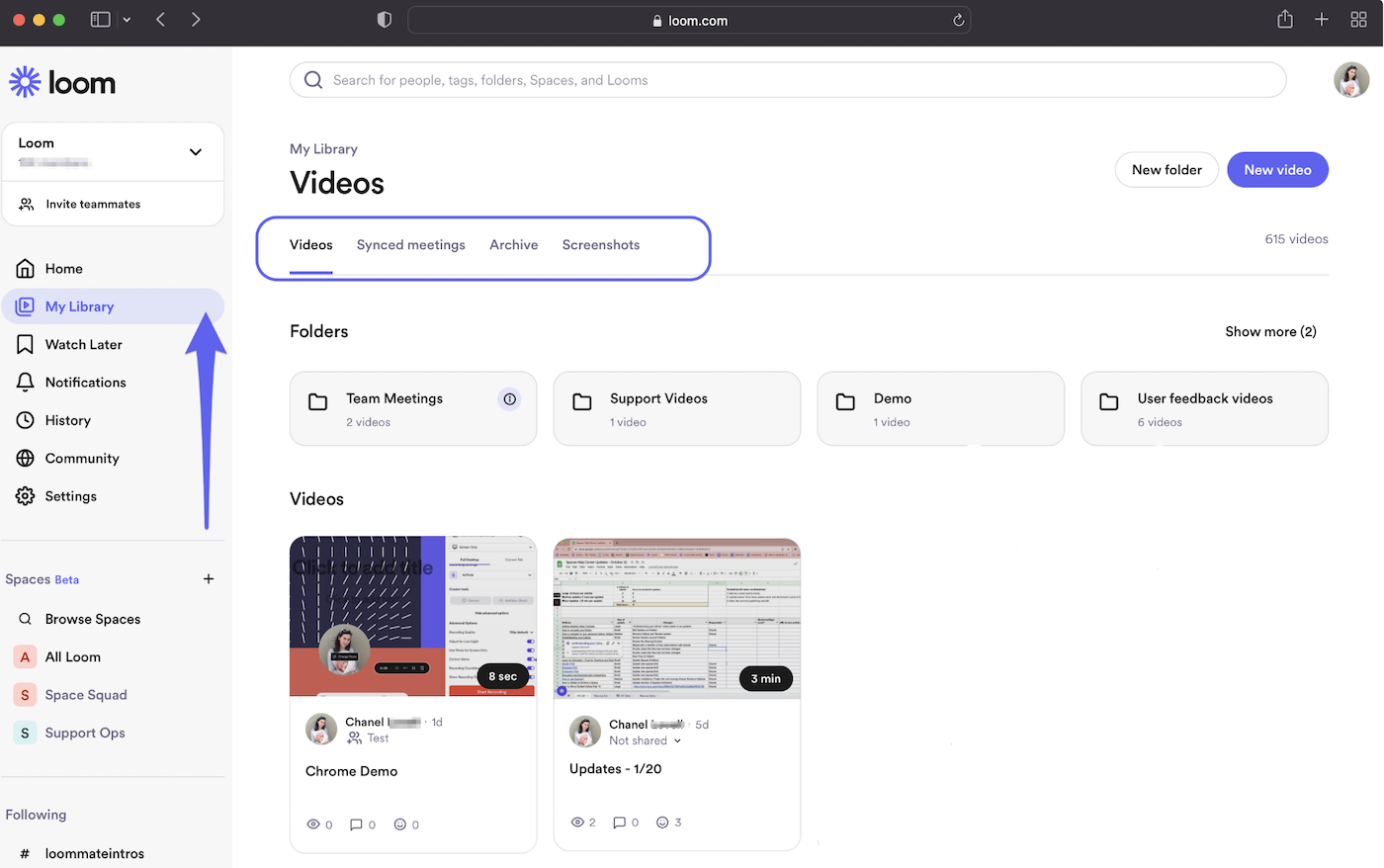
By recording your conversation with Loom, everyone can revisit the resulting video later to jog their memory, capture key details, and ensure that they’re on the same page. This also saves you time and ensures consistency in training.
6. Collaborating across schedules and time zones
As of 2023, 28% of employees worldwide work remotely either some or all of the time. A remote workforce means that companies have the flexibility to hire talent from all over the world.
However, this flexibility can also pose a challenge since organizing a meeting now requires accommodating various time zones. Finding a time that suits everyone can be a daunting task.
That's where Loom comes into play. It's perfect for when you need to share information or collaborate but can't find a time that suits everyone.
Want to explain something to your team? Use Loom to record your computer screen and yourself (via webcam) to more accurately convey your message. You can then share your video with as many team members as you want anywhere in the world. They won't have to register or download anything—they can simply click on your link to access the video.
Reduce the time you spend in meetings with Loom
The Loom vs. Zoom debate isn’t black-and-white. While Loom is the leader in async video messaging, Zoom excels in face-to-face video meetings. This distinction is important for remote teams located across different time zones or for anyone seeking a seamless method to explain concepts without running into scheduling constraints.
Loom's asynchronous messaging approach helps you relay your message, provide feedback, and share daily or weekly status updates without the need for time-consuming scheduling.
Try Loom today and experience a more productive and connected workspace.

