I recently tuned into a virtual pitch competition featuring two startups I’m familiar with. I’d seen their pitches in person before the pandemic, so I was especially excited to see how they’d translate in a virtual format.
Sadly, my enthusiasm didn’t last long. These otherwise dynamic presentations came across sloppily online for two reasons:
The founders relied on the same exact slide decks they used when in-person fundraising was still a thing.
The software they used to record their pitches was too clunky and limited to accommodate the different elements required to do them justice.
With remote fundraising on the rise, founders need to turn to new tools and processes to bring their pitches to life.
Whether you need pointers on polishing up your pitch deck or could benefit from a few video production best practices, we’ve gathered tips from around the Loom team to help you fundraise, communicate with potential investors, and keep current investors updated no matter where you are.
What is a pitch deck? (And how to create a remote one that wows)
Under ordinary circumstances, your pitch deck serves as the very foundation of your pitch. But these days, it’s also all your audience sees during your presentation apart from your face.
Ben Seidman, Co-founder and COO of Mella Pet Care, has adapted his pitch deck to a virtual format to alleviate Zoom fatigue, or the very real phenomenon of feeling exhausted after video meetings.
“Rethinking our pitch deck over video conferencing and for a virtual audience pushed us to think critically about the graphics and slide design,” Seidman said, “because the last thing we want is our audience drifting off to other tabs.”
As a founder, you’re used to thinking about ways to make life easier and more efficient. Your pitch deck should drive that sentiment home in both its content and its design.
Pitch deck fundamentals
There are no hard-and-fast rules when it comes to creating a pitch deck template, so use your best judgment when putting together one that fits your needs.
If you’d like some guidance, though, according to a Forbes piece by Alejandro Cremades, author of The Art of Startup Fundraising, a successful pitch includes the following:
Problem
Solution
Market
Product
Traction
Team
Competition
Financials
Fundraising Ask
Designing your remote pitch deck
You don’t need a graphic designer to make your remote pitch deck pop.
Business Insider points out that many entrepreneurs are ditching traditional slides for Notion, a cloud-based platform that serves as an all-in-one tool for databases, docs, and wikis (we rely on it here at Loom). Notion keeps information streamlined and high-quality yet accessible, thanks to its interactive elements. You can also embed Loom videos directly into a Notion doc to take it to the next level.
Here are the Loom team’s pitch deck best practices, regardless of your preferred pitch deck structure:
Length: If you’re using slides, aim for no more than 15-20. (Guy Kawasaki recommends you keep it at 10).
Design: Be consistent with your overall design, including fonts and colors.
Focus: Only use the words, metrics, and images that matter most to your pitch.
Interactivity: If you intend to send your pitch deck separately from your pitch video, include interactive elements, like toggles in a Notion doc or Loom videos with call-to-action buttons or drawings (which are included with a Loom Pro account).
Pro-tip: Use call-to-action buttons to link videos together to create a chain of bite-sized product demos.
After you’ve refined your pitch deck, you’re ready to record your pitch.
How to record a pitch with Loom
It’s challenging enough to create interest in, and enthusiasm for, a new idea or product in a short time frame — let alone in two dimensions. How can you talk naturally when the only thing staring back at you is the little green light next to your computer camera? What’s the ideal way to record both your pitch deck and your face? How do you ensure that the parts of your pitch you usually do in person, like a product demo, will translate well on screen?
Many of the virtual pitches I’ve watched were recorded asynchronously if only to avoid technical issues, but this format comes with many other advantages — especially if you record your pitch video with Loom.
For starters, recording your pitch video asynchronously allows you to better prepare and perfect your pitch over multiple takes (this is where Loom’s Quick Restart feature comes in handy).
Mac Conwell, venture capitalist and founder of RareBreed VC, specifically asks founders to pitch him using Loom videos. “A Loom video allows you to give context to any deck — whether it’s one you use during a live pitch or one that’s read-only — at the pace you want it to flow at.”
An asynchronously recorded pitch also enables your recipient to watch and digest it on their own time, since they can pause it, increase the playback speed up to 2x, and rewatch it as many times as they’d like to glean key takeaways, which is impossible with a synchronous virtual or in-person pitch.
Setting the scene for your pitch video
It only takes a fraction of a second to make a first impression, so you should present yourself during a virtual pitch the same way you would during an in-person one.
Tim Lampe, Senior Brand Designer at Loom, offers some easy tips to look camera-ready every time:
Composition: Do not crop off the top of your head, and try to capture the tops of your shoulders if possible. Stay in the center of the frame and make eye contact with the camera.
Lighting: Try to find good natural light in your space so you’re not backlit.
Background: Find a light background that isn't too busy from the foreground. A simple composition will do!
Wardrobe: Wear solid colors with minimal shapes or patterns, and avoid logos to keep the focus on the content of your video.
Recording your pitch video
Even if you’re a seasoned pro with your pitch, it may take some time to adjust to pitching to your computer camera. But after a few practice rounds, you’ll strike the right balance between giving your pitch a polished look without sacrificing in-person authenticity.
Don’t be afraid to embrace non-verbal cues, like hand gestures and facial expressions, as long as they aren’t too distracting from your main message.
If you’re using a pitch deck in your recording, Loom makes it easy to simultaneously record yourself and your screen with the Screen & Cam recording option, available on both the desktop app and Chrome extension. Since you can move your camera bubble around as you record, you don’t have to design your pitch deck around your screen recorder’s capabilities.
Moving your camera bubble also adds an element of dynamism to help break up the visual monotony of a static presentation.
Below are the Loom Support team’s best practices for recording a presentation with Loom:
When you want to focus on a physical product demo for your pitch video, you also have the option to present directly to the camera with Loom, giving you all of the screen space you need to showcase your product.
Bo Nam, founder of Ludis Analytics, uses Loom to record quick product demos to pique investors’ interest and lead to a longer video call or phone call. “The goal of the Loom videos in our pitch is to give a quick sense of what our product is like and what makes it special — like a movie trailer for our full pitch and demo.”
Pro-tip: Pepper your pitch deck with product demo looms to give it a more personal touch.
Sending your pitch video
As soon as you finish recording, your video is uploaded to Loom and you can instantly watch it and share it with a link, so there’s no need to download a file just to upload it somewhere else. This is particularly helpful if you’re making frequent adjustments to your pitch video; you’ll benefit from the time savings. “Our pitch is constantly changing and evolving,” Nam said. “Loom allows us to rapidly adjust and test different components of our pitch.”
You can also add a password to your video or grant custom access to specific recipients as an added layer of security. When you’re ready to send off your Loom video, you can embed your Loom link directly into Gmail, a Notion doc, and a Slack message to meet your recipients wherever they are.
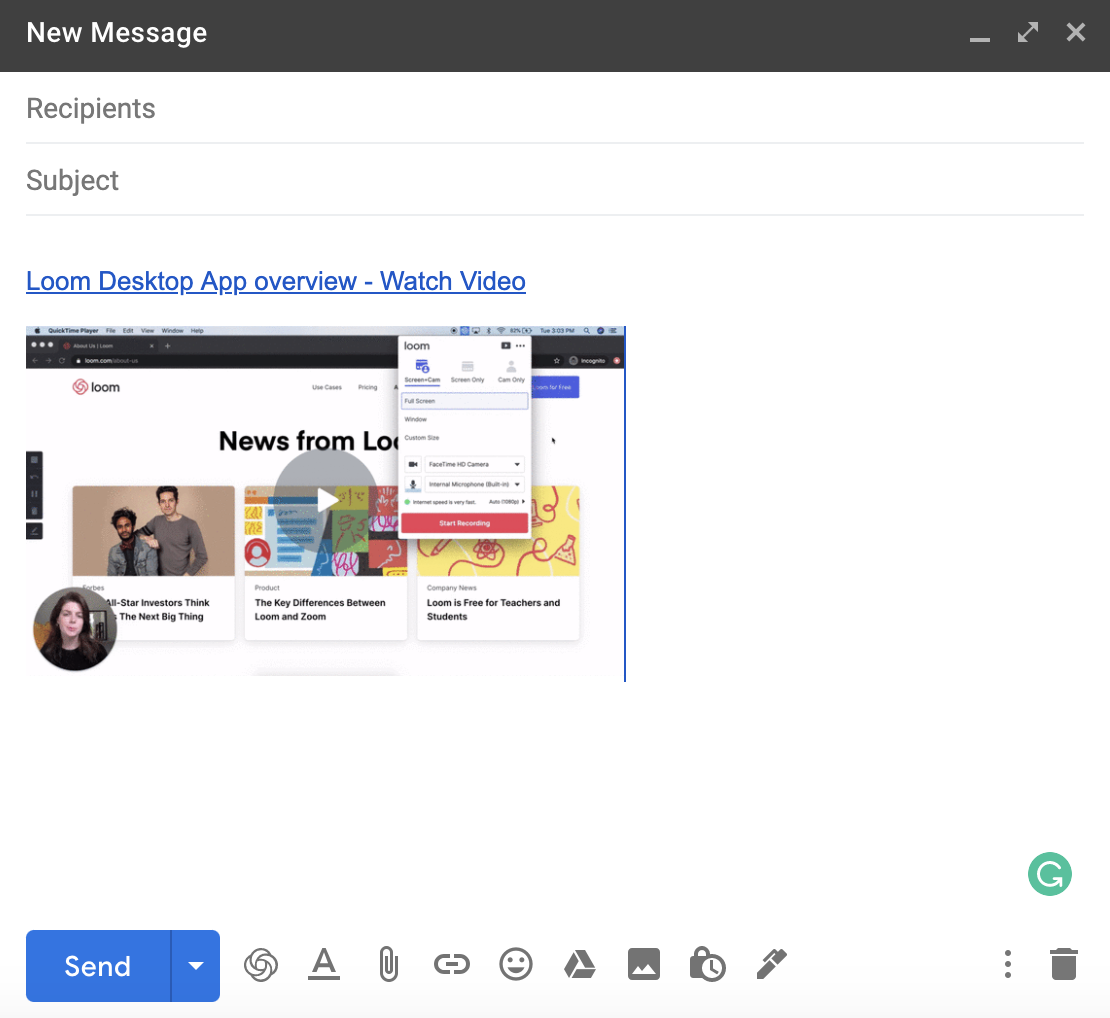
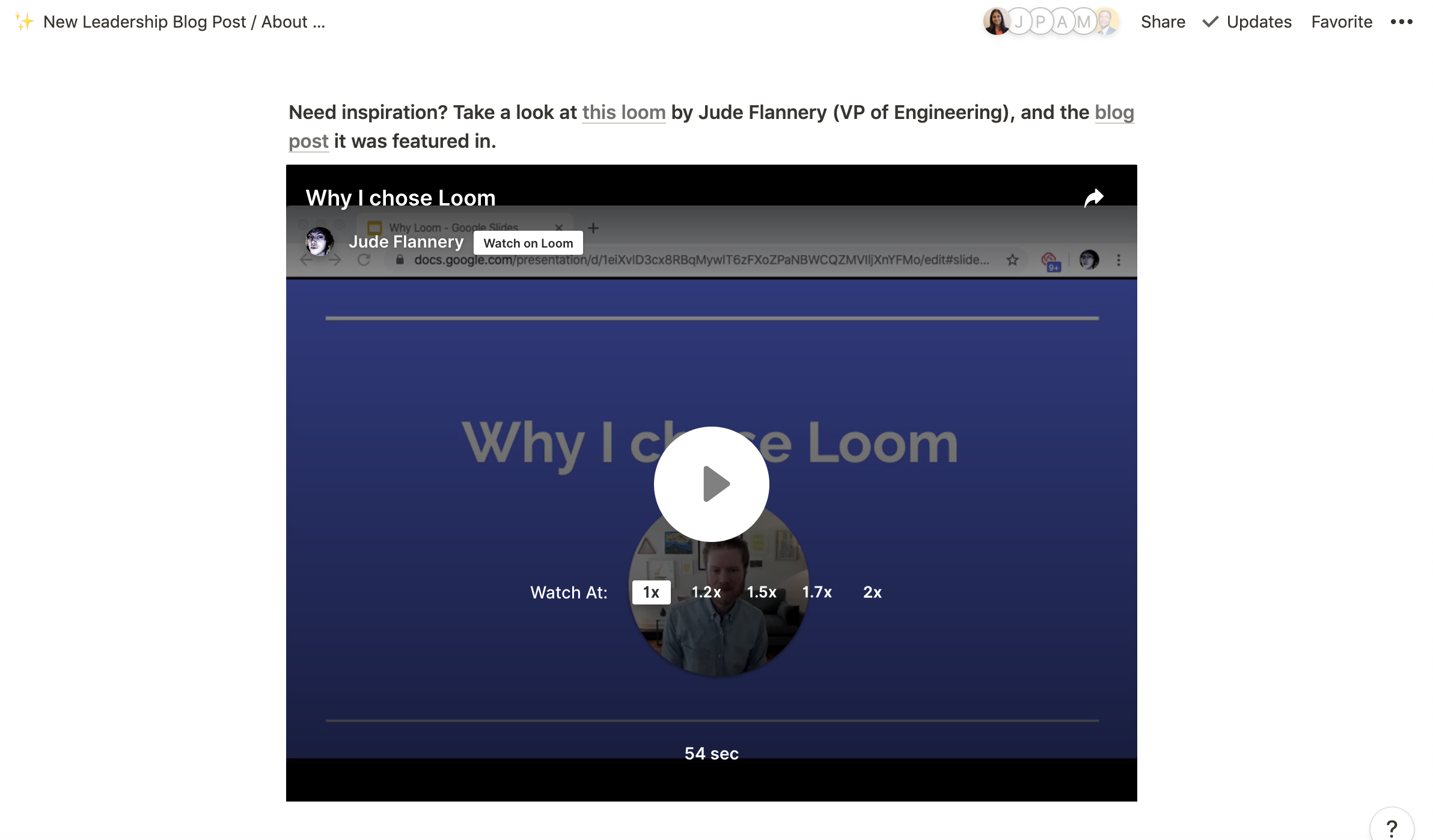
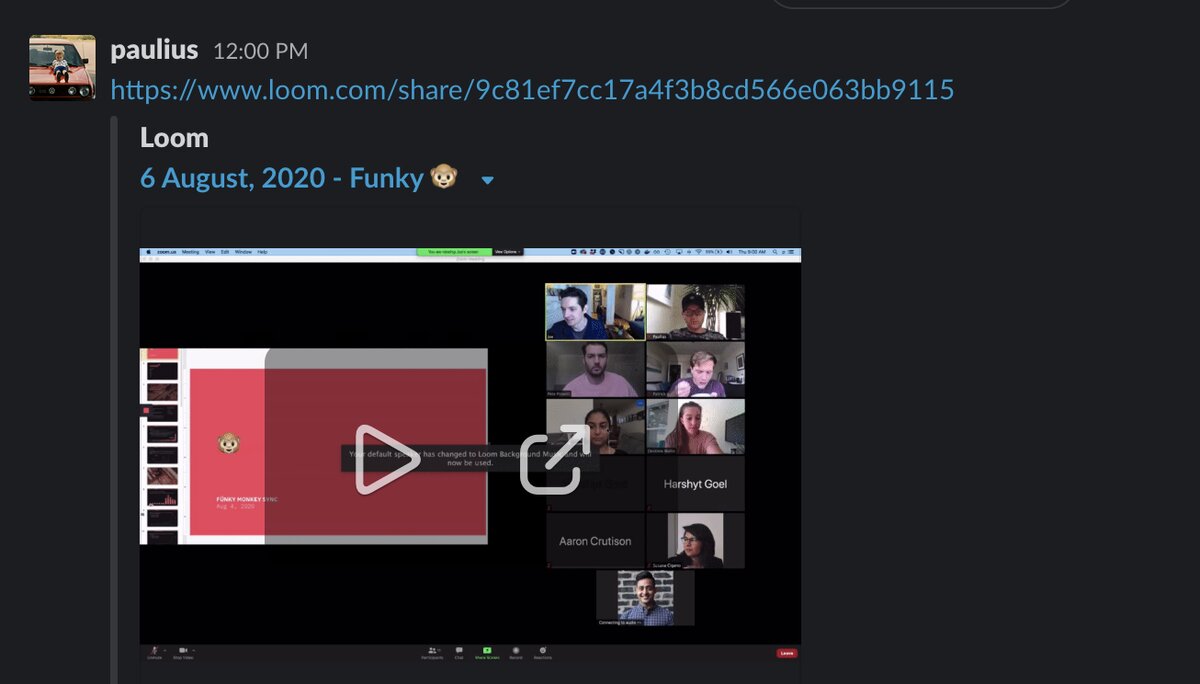
Building key investor relationships with video
One of the major challenges founders are facing when in-person time is less of a possibility is establishing and growing meaningful relationships with investors.
“Communication is key,” Seidman said, “we’ve been upfront about everything we’re doing to address the changing marketplace and keep in close contact with our network.”
Loom captures the nuances of verbal and nonverbal communication, like tone of voice, facial expressions, hand gestures, and body language, to establish a face-to-face human connection even in a socially distanced climate.
Loom videos are an easily accessible record for your investors — which can quickly catalyze connections. “The lead partner can easily share your product demos on Loom with other investment committee and team members and continue to reference it during their due diligence process,” said Nam.
Another opportunity to maintain investor relationships is by writing investor update emails. “Investors love update emails, but we don’t always get an opportunity to read through all of them,” said Conwell. “When founders attach Loom videos to their emails, I’m more likely to get through them. I like to listen to everything at 2x speed.”
Your recipients can also reply with a loom, leave time-stamped written comments, and add emoji reactions throughout your video as a follow-up to keep the conversation going all in one place. “When I receive a pitch deck, I like to provide feedback for every slide. It sometimes takes me 30 minutes to an hour to write an email back. I can give feedback much faster with Loom,” said Conwell. “The longest loom I’ve recorded was 12 minutes — much shorter than writing an email.”
Leave a lasting impression with Loom
You don’t have to be right in front of your audience to capture its attention. Put the tips above into practice, and you’ll be ready to create an unforgettably balanced pitch that’s fit for any medium.
